Intro
Master the art of traditional communication with our comprehensive guide on using a fax machine. Discover the step-by-step process of sending and receiving faxes, troubleshooting common issues, and understanding fax machine basics. Learn how to effectively utilize this reliable technology for business or personal use, and stay connected in a rapidly digital world.
In today's digital age, it's easy to overlook the humble fax machine. However, for many businesses and individuals, faxing remains a reliable and secure way to transmit sensitive documents. Whether you're a medical professional, lawyer, or simply someone who needs to send a document to a recipient who only accepts faxes, knowing how to use a fax machine is an essential skill. In this article, we'll take you through a step-by-step guide on using a fax machine, covering everything from preparation to troubleshooting.
Preparing to Send a Fax
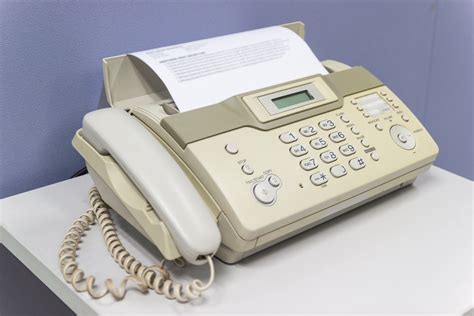
Before you start sending faxes, make sure you have everything you need. This includes:
- A fax machine (either a standalone device or a multifunction printer with fax capabilities)
- A telephone line connected to the fax machine
- The recipient's fax number
- The document you want to send (make sure it's printed or scanned and ready to go)
It's also a good idea to have a fax cover sheet ready. This is a sheet of paper that includes your name, the recipient's name, the date, and a brief message. You can create your own fax cover sheet or use a pre-made template.
Fax Cover Sheet Essentials
- Your name and title
- The recipient's name and title
- The date
- A brief message (e.g., "Please find attached...")
- Your fax number (in case the recipient needs to respond)
Step 1: Dialing the Fax Number
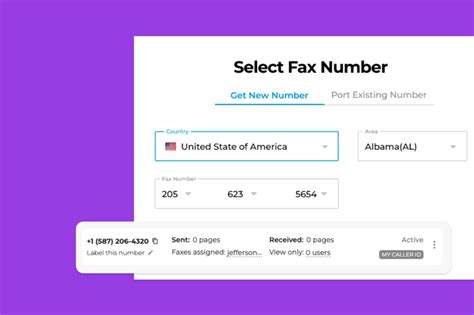
To send a fax, start by dialing the recipient's fax number. Make sure to use the correct dialing code (e.g., 1 for long-distance calls in the US). If you're using a standalone fax machine, simply enter the fax number using the keypad. If you're using a multifunction printer, you may need to navigate to the fax menu and enter the number.
Tips for Dialing the Fax Number
- Double-check the fax number to ensure it's correct
- Use the correct dialing code (if necessary)
- If you're unsure about the fax number, try calling the recipient to confirm
Step 2: Sending the Fax

Once you've dialed the fax number, place the document you want to send in the fax machine's document feeder. Make sure the document is aligned properly and the fax machine is set to the correct mode (e.g., "Fax" or "Send"). Then, press the "Send" or "Fax" button to initiate the transmission.
Understanding Fax Machine Modes
- "Fax" mode: This is the default mode for sending faxes
- "Phone" mode: This mode allows you to make voice calls using the fax machine
- "Memory" mode: This mode allows you to store received faxes in the machine's memory
Step 3: Confirming the Fax Transmission
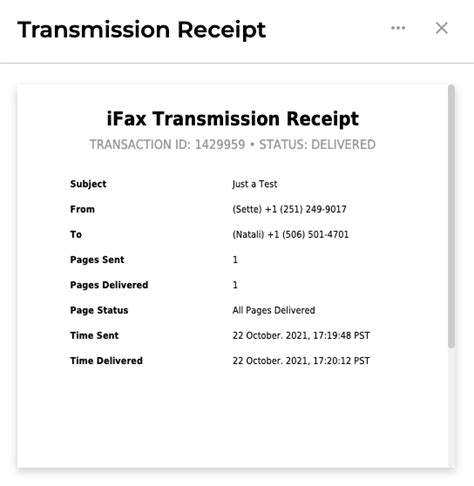
After sending the fax, wait for the confirmation page to print. This page should include the recipient's fax number, the date and time of transmission, and a confirmation code. If the fax transmission is unsuccessful, the confirmation page will indicate the error.
Understanding Fax Error Codes
- "Busy" error: The recipient's fax machine is busy or not answering
- "No answer" error: The recipient's fax machine is not responding
- "Failed transmission" error: The fax transmission was unsuccessful due to a technical issue
Troubleshooting Common Fax Issues

If you encounter any issues while sending a fax, try the following troubleshooting steps:
- Check the fax number and dialing code
- Ensure the fax machine is properly connected to the telephone line
- Check the document feeder for jams or misaligned documents
- Try resending the fax at a later time
Additional Tips for Troubleshooting Fax Issues
- Check the fax machine's user manual for specific troubleshooting instructions
- Contact the recipient to confirm their fax machine is working properly
- Consider using a fax service or online fax platform for more reliable transmission
What is the difference between a fax machine and an online fax service?
+A fax machine is a physical device that sends and receives faxes over a telephone line. An online fax service, on the other hand, allows you to send and receive faxes over the internet using a computer or mobile device.
Can I use a fax machine to send documents internationally?
+Yes, you can use a fax machine to send documents internationally. However, you may need to use a specific dialing code and pay international rates.
How do I know if my fax was sent successfully?
+Check the confirmation page printed by the fax machine. If the fax was sent successfully, the page should include the recipient's fax number, the date and time of transmission, and a confirmation code.
By following these steps and troubleshooting tips, you'll be able to use a fax machine with confidence. Whether you're a business owner or an individual, knowing how to send and receive faxes can be a valuable skill in today's digital age. So, the next time you need to send a document to someone who only accepts faxes, don't be intimidated – just follow these simple steps and you'll be on your way!
