Intro
Streamline your healthcare experience with our Kaiser Permanente Member Login guide. Learn how to easily access your account, manage benefits, and connect with providers. Discover the convenience of KP.org login, mobile app, and phone access. Get step-by-step instructions and troubleshoot common issues for a seamless member experience.
As a Kaiser Permanente member, having easy access to your health information and benefits is crucial for managing your care and staying on top of your health. The Kaiser Permanente member login portal provides a secure and convenient way to access your account, view your medical records, and communicate with your healthcare team. In this article, we will guide you through the process of logging in to your Kaiser Permanente account and highlight the benefits of using this online portal.

Kaiser Permanente is one of the largest and most reputable healthcare organizations in the United States, with a long history of providing high-quality medical care to its members. With over 12 million members, Kaiser Permanente has established itself as a leader in the healthcare industry, committed to providing innovative and patient-centered care.
Benefits of Kaiser Permanente Member Login
The Kaiser Permanente member login portal offers a range of benefits to its members, including:
- Secure Access to Medical Records: Members can view their medical records, including test results, diagnoses, and treatment plans, from the comfort of their own homes.
- Convenient Communication: Members can send secure messages to their healthcare team, request prescription refills, and schedule appointments online.
- Personalized Health Information: Members can access personalized health information, including health reminders, wellness tips, and preventive care recommendations.
- Billing and Insurance Information: Members can view their billing and insurance information, including claims, deductibles, and copays.

How to Log In to Your Kaiser Permanente Account
Logging in to your Kaiser Permanente account is a straightforward process that can be completed in a few easy steps:
- Go to the Kaiser Permanente Website: Visit the Kaiser Permanente website at www.kaiserpermanente.org.
- Click on "Sign On": Click on the "Sign On" button in the top right corner of the page.
- Enter Your Username and Password: Enter your username and password in the required fields.
- Click on "Sign On": Click on the "Sign On" button to access your account.
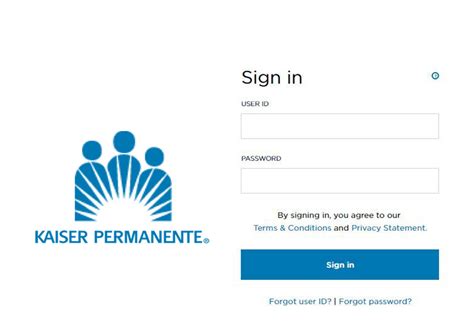
Forgot Your Username or Password?
If you have forgotten your username or password, you can easily retrieve them by following these steps:
- Click on "Forgot Username or Password": Click on the "Forgot Username or Password" link on the sign-on page.
- Enter Your Information: Enter your first and last name, date of birth, and member ID number.
- Click on "Submit": Click on the "Submit" button to retrieve your username or password.
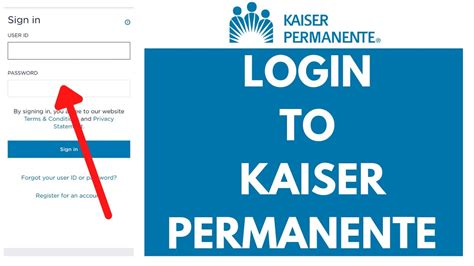
Troubleshooting Common Issues
If you are experiencing issues logging in to your Kaiser Permanente account, here are some common troubleshooting tips:
- Check Your Browser: Ensure that you are using a compatible browser, such as Google Chrome or Mozilla Firefox.
- Clear Your Cache: Clear your browser cache and cookies to ensure that you are accessing the most up-to-date version of the website.
- Contact Customer Support: Contact Kaiser Permanente customer support for assistance with logging in to your account.

Mobile App
Kaiser Permanente also offers a mobile app that allows members to access their account information on-the-go. The app is available for both iOS and Android devices and can be downloaded from the App Store or Google Play.
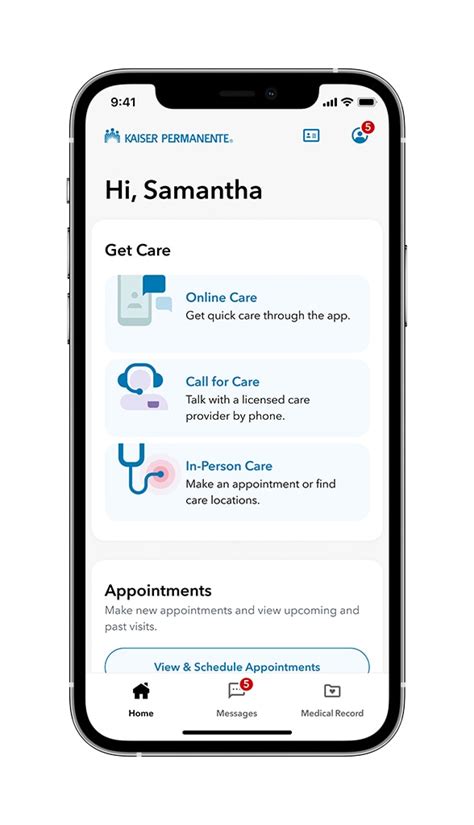
Conclusion
In conclusion, the Kaiser Permanente member login portal provides a secure and convenient way for members to access their health information and benefits. By following the easy steps outlined in this article, members can log in to their account and take advantage of the many benefits offered by Kaiser Permanente.
We hope this article has been informative and helpful in guiding you through the process of logging in to your Kaiser Permanente account. If you have any further questions or concerns, please don't hesitate to contact us.
What is the Kaiser Permanente member login portal?
+The Kaiser Permanente member login portal is a secure online platform that allows members to access their health information and benefits.
How do I log in to my Kaiser Permanente account?
+To log in to your Kaiser Permanente account, go to the Kaiser Permanente website, click on "Sign On," enter your username and password, and click on "Sign On."
What if I forgot my username or password?
+If you forgot your username or password, click on "Forgot Username or Password" on the sign-on page, enter your information, and click on "Submit" to retrieve your username or password.
