Intro
Streamline your healthcare experience with our easy-to-follow Kaiser Permanente Member Sign In guide. Discover how to access your account, manage benefits, and connect with care teams. Learn about KP.org sign in, mobile app login, and troubleshooting tips. Take control of your health with simplified access to your Kaiser Permanente membership.
Signing in to your Kaiser Permanente account can seem daunting, but it doesn't have to be. As a member, having easy access to your health information, appointments, and benefits is crucial for managing your care. In this article, we will walk you through the simple steps to sign in to your Kaiser Permanente account, troubleshoot common issues, and explore the features available to you once you're logged in.
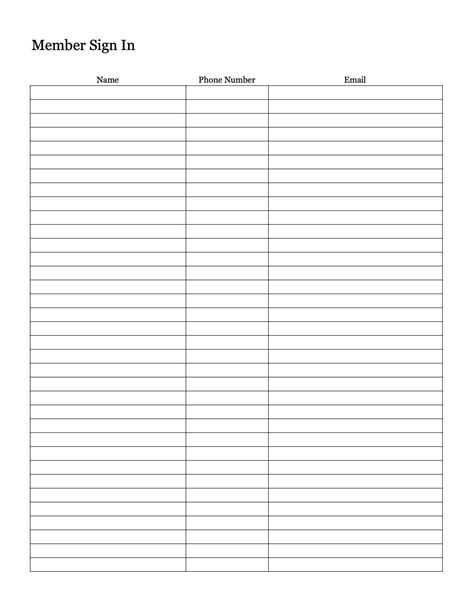
Why Sign In to Your Kaiser Permanente Account?
Signing in to your Kaiser Permanente account provides you with a wealth of information and tools to manage your health care. With your secure login, you can:
- View your medical records, including test results and immunization records
- Schedule appointments with your primary care physician or specialists
- Refill prescriptions and track your medication list
- Communicate securely with your care team through email
- Access your benefits and coverage information
- Pay bills and manage your account online
Benefits of Online Access
Having online access to your Kaiser Permanente account can save you time and hassle. You can:
- Avoid phone wait times and lengthy hold music
- Access your information 24/7, from anywhere with an internet connection
- Keep track of your appointments and schedule changes
- Receive notifications and reminders for upcoming appointments and events
How to Sign In to Your Kaiser Permanente Account
Signing in to your Kaiser Permanente account is a straightforward process. Follow these steps:
- Go to the Kaiser Permanente website at www.kaiserpermanente.org.
- Click on the "Sign On" button at the top right corner of the page.
- Enter your username and password in the required fields.
- Click the "Sign On" button to access your account.

Troubleshooting Common Issues
If you encounter issues signing in to your account, try the following:
- Check that your username and password are correct. If you're unsure, try resetting your password.
- Ensure that your browser is up to date and compatible with the Kaiser Permanente website.
- Clear your browser cache and cookies to resolve any technical issues.
Mobile App Access
Kaiser Permanente also offers a mobile app for easy access to your account on-the-go. The app allows you to:
- View your medical records and test results
- Schedule appointments and communicate with your care team
- Refill prescriptions and track your medication list
- Access your benefits and coverage information
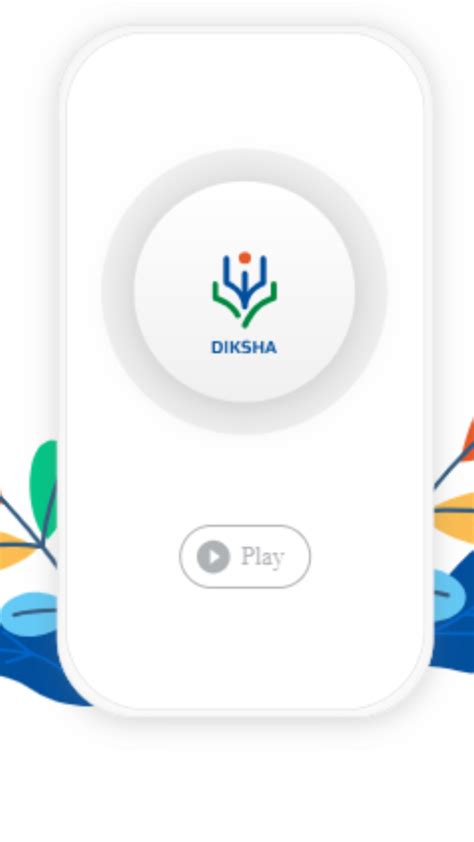
Downloading the Mobile App
To download the Kaiser Permanente mobile app, follow these steps:
- Go to the App Store (for iOS devices) or Google Play Store (for Android devices).
- Search for "Kaiser Permanente" and select the app.
- Click the "Get" or "Install" button to download the app.
- Open the app and sign in with your Kaiser Permanente username and password.
Additional Features and Resources
Once you're signed in to your Kaiser Permanente account, you can explore additional features and resources, including:
- Health and wellness programs, such as fitness classes and nutrition counseling
- Online health assessments and risk calculators
- Personalized health advice and recommendations
- Access to Kaiser Permanente's extensive network of providers and facilities

Getting the Most Out of Your Account
To get the most out of your Kaiser Permanente account, be sure to:
- Regularly log in to check your messages and updates
- Take advantage of online health resources and tools
- Use the mobile app to access your account on-the-go
- Contact your care team with questions or concerns
Conclusion
Signing in to your Kaiser Permanente account is a simple process that provides you with easy access to your health information, appointments, and benefits. By following the steps outlined in this article, you can take control of your health care and make the most of your Kaiser Permanente membership. If you have any questions or concerns, don't hesitate to reach out to your care team or contact Kaiser Permanente's customer service.

We hope this article has been helpful in guiding you through the process of signing in to your Kaiser Permanente account. If you have any further questions or topics you'd like to discuss, please leave a comment below.
What is my username and password for signing in to my Kaiser Permanente account?
+Your username and password are the same as those you created when you registered for your Kaiser Permanente account. If you're unsure, try resetting your password or contacting Kaiser Permanente's customer service for assistance.
Can I access my medical records online?
+Yes, you can access your medical records online through your Kaiser Permanente account. Simply log in to your account and navigate to the "Medical Records" section.
How do I schedule an appointment with my primary care physician online?
+To schedule an appointment with your primary care physician online, log in to your Kaiser Permanente account and navigate to the "Appointments" section. From there, you can select your preferred date and time and schedule your appointment.
