Intro
Access your Kaiser Permanente Southern California member account with ease. Our comprehensive login guide covers everything you need to know, from registration to troubleshooting. Learn how to navigate kp.org, manage your health records, and take advantage of online services. Get the most out of your membership with our step-by-step Kaiser Permanente Southern California member login tutorial.
As a Kaiser Permanente Southern California member, accessing your account online can be a convenient way to manage your health care needs. However, navigating the login process can be overwhelming, especially for those who are new to online portals. In this article, we will guide you through the Kaiser Permanente Southern California member login process, highlighting the benefits, steps, and troubleshooting tips to ensure a seamless experience.
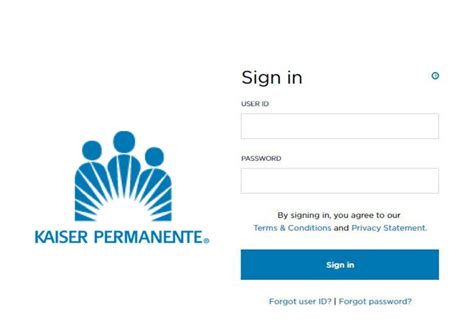
Benefits of Kaiser Permanente Southern California Member Login
The Kaiser Permanente Southern California member login portal offers numerous benefits, making it easier for members to manage their health care needs. Some of the key benefits include:
- Access to Personal Health Information: Members can view their medical records, test results, and vaccination history.
- Appointment Scheduling: Schedule and manage appointments with Kaiser Permanente physicians and specialists.
- Prescription Management: Refill prescriptions, check medication history, and request prescription renewals.
- Billing and Payment: View and pay bills online, set up payment plans, and access billing statements.
- Health and Wellness Resources: Access health and wellness resources, including health articles, videos, and online tools.
Step-by-Step Guide to Kaiser Permanente Southern California Member Login
To access the Kaiser Permanente Southern California member login portal, follow these steps:
- Go to the Kaiser Permanente Website: Visit the Kaiser Permanente website at www.kaiserpermanente.org.
- Click on "Sign On": In the top right corner of the page, click on the "Sign On" button.
- Enter Your Username and Password: Enter your username and password in the required fields. If you're a new user, click on "Register" to create an account.
- Verify Your Identity: You may be prompted to verify your identity through a security question or code sent to your email or phone.
- Access Your Account: Once logged in, you'll have access to your personal health information, appointment scheduling, prescription management, billing and payment, and health and wellness resources.
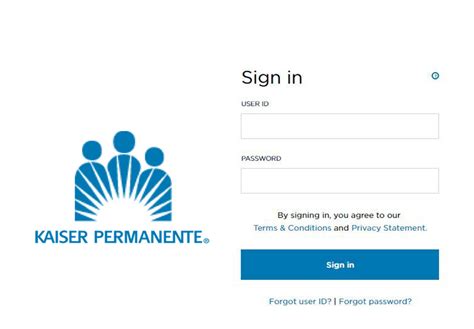
Troubleshooting Common Issues
If you encounter issues while trying to log in, here are some troubleshooting tips:
- Forgot Username or Password: Click on "Forgot Username" or "Forgot Password" to reset your credentials.
- Account Lockout: If your account is locked out, try resetting your password or contacting Kaiser Permanente customer service.
- Technical Issues: Clear your browser cache and cookies, or try using a different browser to resolve technical issues.
Additional Tips for a Seamless Experience
To ensure a seamless experience, consider the following tips:
- Use a Strong Password: Use a unique and complex password to protect your account.
- Enable Two-Factor Authentication: Enable two-factor authentication to add an extra layer of security.
- Regularly Update Your Browser: Regularly update your browser to ensure compatibility with the Kaiser Permanente website.
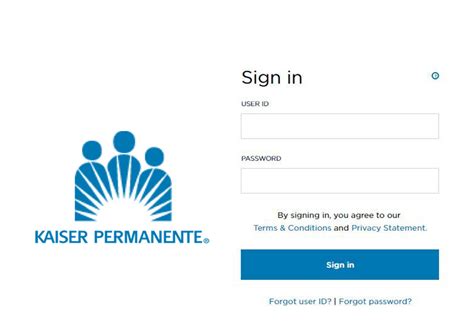
Conclusion
In conclusion, the Kaiser Permanente Southern California member login portal offers a convenient way to manage your health care needs. By following the steps outlined in this guide, you'll be able to access your personal health information, schedule appointments, and manage your prescriptions online. Remember to troubleshoot common issues and take additional steps to ensure a seamless experience.
What is the Kaiser Permanente Southern California member login portal?
+The Kaiser Permanente Southern California member login portal is an online platform that allows members to access their personal health information, schedule appointments, and manage their prescriptions online.
How do I reset my password?
+To reset your password, click on "Forgot Password" on the login page and follow the prompts to reset your password.
What if I encounter technical issues while trying to log in?
+If you encounter technical issues while trying to log in, try clearing your browser cache and cookies or using a different browser to resolve the issue.
