Intro
Get help with your Kaiser Permanente membership. Discover 5 convenient ways to contact Kaiser Permanente Member Services, including phone numbers, email, online chat, and in-person support. Learn how to reach out for billing, claims, and benefits inquiries, and get assistance with your healthcare needs from Kaisers dedicated customer service team.
As a Kaiser Permanente member, it's essential to have easy access to member services to manage your health care needs efficiently. Whether you have questions about your coverage, need to schedule an appointment, or want to request a replacement ID card, Kaiser Permanente offers various ways to contact their member services team. In this article, we'll explore the five ways to contact Kaiser Permanente member services, ensuring you receive the support you need.
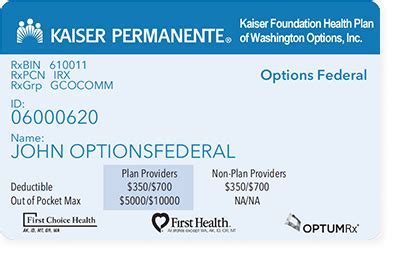
1. Phone: Speak Directly with a Representative
One of the most convenient ways to contact Kaiser Permanente member services is by phone. You can reach their dedicated customer service team by calling the phone number listed on the back of your Kaiser Permanente ID card or by dialing their toll-free number, 1-800-443-0815 (available 24/7). When you call, you'll be connected with a representative who can assist you with various inquiries, such as:
- Questions about your coverage and benefits
- Appointment scheduling and cancellations
- Referrals and authorizations
- Claims and billing inquiries
- Replacement ID cards and membership materials
Phone Hours and Availability
Kaiser Permanente's phone lines are available 24 hours a day, 7 days a week. However, some services may have limited hours or require a callback. Be sure to check the Kaiser Permanente website for specific phone hours and availability.

2. Online: Secure Messaging and Self-Service Tools
Kaiser Permanente's website and mobile app offer a range of self-service tools and secure messaging options, allowing you to manage your health care needs online. With your secure online account, you can:
- Send secure messages to your doctor or care team
- Request prescription refills and transfers
- View your medical records and test results
- Schedule appointments and cancel existing ones
- Update your personal and contact information
- Access your claims and billing information
Online Security and Accessibility
Kaiser Permanente's online platform uses robust security measures to protect your personal and medical information. Their website and mobile app are also designed to be accessible on various devices, ensuring you can manage your health care needs from anywhere.
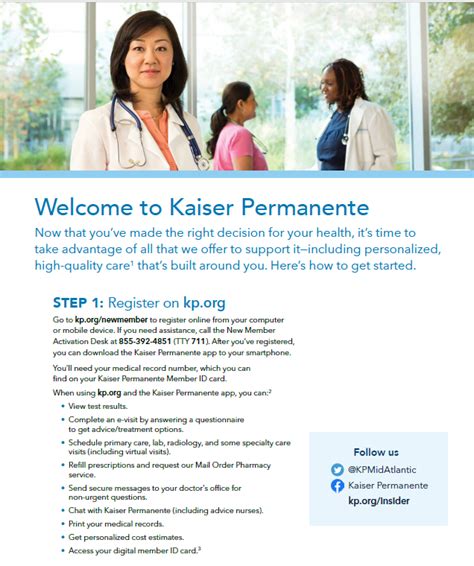
3. Email: Convenient and Secure Communication
While Kaiser Permanente does not provide a general email address for member services, you can use their secure online messaging system to send emails to your doctor or care team. This ensures that your messages are kept confidential and secure.
Email Response Time
Kaiser Permanente aims to respond to secure messages within 24 hours. However, response times may vary depending on the complexity of your inquiry and the availability of your care team.

4. In-Person: Visit a Kaiser Permanente Facility
If you prefer face-to-face interaction or need assistance with a specific issue, you can visit a Kaiser Permanente facility in person. Their staff will be happy to help you with various inquiries, such as:
- Membership and benefits questions
- Appointment scheduling and cancellations
- Claims and billing inquiries
- Replacement ID cards and membership materials
Facility Hours and Locations
Kaiser Permanente facilities are located throughout the United States, with varying hours of operation. You can find your nearest facility and its hours by visiting the Kaiser Permanente website or using their mobile app.

5. Mail: Send Correspondence and Forms
While not the most efficient method, you can still contact Kaiser Permanente member services by mail. This is suitable for sending correspondence, forms, or documentation related to your membership or claims.
Mailing Address and Response Time
You can send mail to Kaiser Permanente's member services department at the address listed on their website or on the back of your ID card. Response times may vary depending on the complexity of your inquiry and the volume of mail received.

By utilizing these five ways to contact Kaiser Permanente member services, you can efficiently manage your health care needs and receive the support you require. Remember to always have your member ID number and relevant information readily available to ensure a smooth and efficient experience.
We encourage you to share your experiences or ask questions about contacting Kaiser Permanente member services in the comments section below. Your feedback is valuable in helping us improve our content and provide better support to our readers.
What is the best way to contact Kaiser Permanente member services?
+The best way to contact Kaiser Permanente member services depends on your specific needs and preferences. You can reach them by phone, online, email, in-person, or mail.
How long does it take to receive a response from Kaiser Permanente member services?
+Response times vary depending on the method of contact and the complexity of your inquiry. Phone and online support typically provide immediate assistance, while email and mail responses may take 24-48 hours.
Can I schedule an appointment online or by phone?
+Yes, you can schedule an appointment online through Kaiser Permanente's website or mobile app, or by calling their phone number and speaking with a representative.
How do I request a replacement ID card?
+You can request a replacement ID card online, by phone, or in-person at a Kaiser Permanente facility.
Is Kaiser Permanente's online platform secure?
+Yes, Kaiser Permanente's online platform uses robust security measures to protect your personal and medical information.
