Intro
Book your Kaiser Permanente appointment with ease! Discover 5 simple methods to schedule a doctors visit, including online booking, phone, and mobile app options. Learn how to manage your care, check availability, and prepare for your appointment. Get expert tips on navigating Kaisers system and making the most of your healthcare experience.
Making a doctor's appointment can be a daunting task, especially for those who are short on time or have busy schedules. However, with the rise of digital technology and user-friendly systems, scheduling a doctor's appointment has never been easier. Kaiser Permanente, one of the largest healthcare providers in the United States, offers its members various ways to schedule an appointment. In this article, we will explore five easy ways to make a Kaiser Permanente appointment.
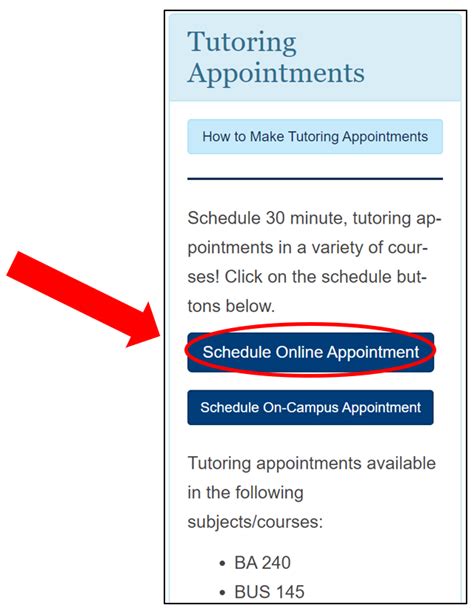
Understanding the Importance of Regular Appointments
Before we dive into the ways to make a Kaiser Permanente appointment, let's talk about the importance of regular appointments. Regular health check-ups are essential for maintaining good health, preventing illnesses, and detecting health problems early. By scheduling regular appointments with your doctor, you can:
- Monitor your health and catch any potential issues before they become severe
- Stay on top of preventative care, such as vaccinations and screenings
- Manage chronic conditions, such as diabetes or hypertension
- Improve your overall health and well-being
Method 1: Online Scheduling through kp.org
Kaiser Permanente's website, kp.org, offers a convenient online scheduling system that allows members to schedule appointments 24/7. To schedule an appointment online, follow these steps:
- Log in to your kp.org account
- Click on the "Appointments" tab
- Select the type of appointment you need (e.g., primary care, specialist, etc.)
- Choose your preferred date and time
- Confirm your appointment details

Tips for Online Scheduling
- Make sure you have a kp.org account and are logged in to access the online scheduling system.
- Be flexible with your appointment times and dates to increase your chances of getting the appointment time you want.
- If you need to cancel or reschedule your appointment, you can do so online or by calling the appointment line.
Method 2: Phone Scheduling
If you prefer to schedule your appointment over the phone, you can call Kaiser Permanente's appointment line. To schedule an appointment by phone, follow these steps:
- Call the appointment line at 1-800-KP-APPTS (1-800-577-2778)
- Follow the prompts to select your language and location
- Choose the type of appointment you need
- Provide your availability and preferred appointment time
- Confirm your appointment details

Tips for Phone Scheduling
- Be prepared to provide your Kaiser Permanente member ID and other identifying information.
- Have your calendar handy to provide your availability.
- If you need to cancel or reschedule your appointment, you can do so by calling the appointment line.
Method 3: Mobile App Scheduling
Kaiser Permanente's mobile app allows members to schedule appointments on-the-go. To schedule an appointment using the mobile app, follow these steps:
- Download and install the Kaiser Permanente app on your mobile device
- Log in to your account
- Tap on the "Appointments" tab
- Select the type of appointment you need
- Choose your preferred date and time
- Confirm your appointment details
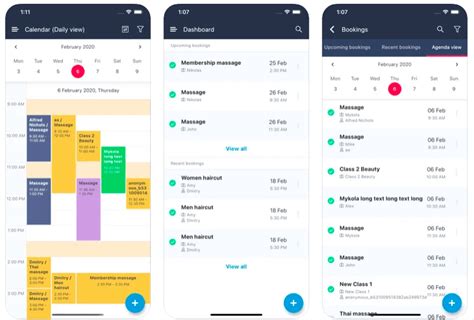
Tips for Mobile App Scheduling
- Make sure you have the latest version of the Kaiser Permanente app installed on your device.
- Use the app to access your appointment history and schedule new appointments.
- If you need to cancel or reschedule your appointment, you can do so using the app.
Method 4: In-Person Scheduling
If you prefer to schedule your appointment in person, you can visit your local Kaiser Permanente medical office. To schedule an appointment in person, follow these steps:
- Visit your local Kaiser Permanente medical office during business hours
- Let the receptionist know that you would like to schedule an appointment
- Provide your Kaiser Permanente member ID and other identifying information
- Choose your preferred date and time
- Confirm your appointment details
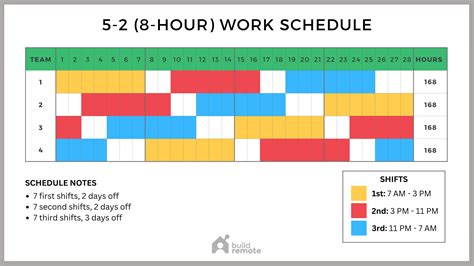
Tips for In-Person Scheduling
- Be prepared to provide your Kaiser Permanente member ID and other identifying information.
- Have your calendar handy to provide your availability.
- If you need to cancel or reschedule your appointment, you can do so in person or by calling the appointment line.
Method 5: Video Visits
Kaiser Permanente's video visit system allows members to schedule virtual appointments with their healthcare providers. To schedule a video visit, follow these steps:
- Log in to your kp.org account
- Click on the "Appointments" tab
- Select the type of appointment you need
- Choose the "Video Visit" option
- Confirm your appointment details

Tips for Video Visits
- Make sure you have a stable internet connection and a compatible device.
- Use a headset or earbuds to ensure clear audio.
- If you need to cancel or reschedule your video visit, you can do so online or by calling the appointment line.
Conclusion
Scheduling a Kaiser Permanente appointment has never been easier. With five convenient methods to choose from, you can schedule an appointment that fits your schedule and preferences. Whether you prefer to schedule online, by phone, in person, or via video visit, Kaiser Permanente has made it easy for you to take control of your health.
How do I schedule an appointment with my primary care physician?
+You can schedule an appointment with your primary care physician by logging in to your kp.org account, calling the appointment line, or visiting your local Kaiser Permanente medical office.
Can I schedule an appointment with a specialist online?
+Yes, you can schedule an appointment with a specialist online by logging in to your kp.org account and selecting the specialist you would like to see.
How do I cancel or reschedule an appointment?
+You can cancel or reschedule an appointment by calling the appointment line, logging in to your kp.org account, or using the Kaiser Permanente mobile app.
