Intro
Streamline your healthcare management with Kaiser Permanentes member sign-on process. Learn how to easily access your medical records, manage appointments, and communicate with doctors online. Discover tips and tricks for a seamless sign-on experience, and explore the benefits of KPs online member services, including bill pay, prescription refill, and more.
Signing on to your Kaiser Permanente member account can be a straightforward process, but it can also be frustrating if you're not familiar with the steps involved. As a Kaiser Permanente member, having easy access to your online account is essential for managing your health care, accessing medical records, and communicating with your care team. In this article, we'll guide you through the process of signing on to your Kaiser Permanente member account, troubleshooting common issues, and exploring the benefits of having online access.
Benefits of Online Access

Having online access to your Kaiser Permanente member account provides numerous benefits, including:
- Convenient access to your medical records, test results, and vaccination history
- Ability to communicate securely with your care team through messaging
- Easy appointment scheduling and cancellation
- Access to personalized health recommendations and wellness programs
- Ability to request prescription refills and manage your medication list
Signing On to Your Kaiser Permanente Member Account
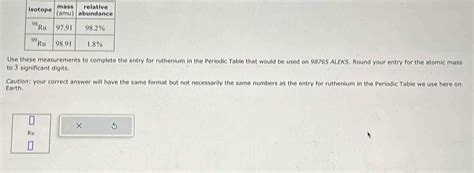
To sign on to your Kaiser Permanente member account, follow these steps:
- Go to the Kaiser Permanente website at www.kaiserpermanente.org
- Click on the "Sign On" button in the top right corner of the page
- Enter your username and password in the required fields
- Click the "Sign On" button to access your account
If you're having trouble signing on, you can try the following:
- Check that your username and password are correct
- Make sure your browser is up-to-date and compatible with the Kaiser Permanente website
- Clear your browser cache and cookies
- Try signing on from a different device or browser
Troubleshooting Common Issues
- Forgot Username or Password: If you've forgotten your username or password, click on the "Forgot Username or Password" link on the sign-on page and follow the prompts to reset your information.
- Account Lockout: If you've tried signing on multiple times and your account is locked, contact Kaiser Permanente customer service for assistance.
- Technical Issues: If you're experiencing technical issues, such as a slow or unresponsive website, try clearing your browser cache and cookies or contacting Kaiser Permanente technical support.
Mobile App Access
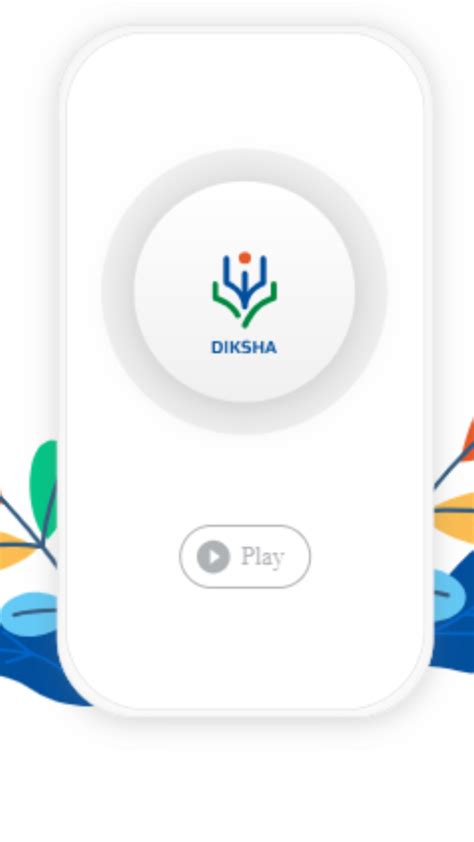
In addition to online access, Kaiser Permanente also offers a mobile app for members to access their account on-the-go. The mobile app provides many of the same features as the website, including:
- Access to medical records and test results
- Secure messaging with your care team
- Appointment scheduling and cancellation
- Prescription refill requests
To download the Kaiser Permanente mobile app, visit the App Store or Google Play Store and search for "Kaiser Permanente."
Benefits of Mobile App Access
- Convenient access to your account anywhere, anytime
- Easy navigation and intuitive design
- Push notifications for appointment reminders and test results
Security and Confidentiality

Kaiser Permanente takes the security and confidentiality of your personal and medical information seriously. The website and mobile app use advanced security measures, including:
- Encryption to protect data transmission
- Secure authentication and authorization protocols
- Regular security updates and monitoring
Protecting Your Account
- Use a strong and unique password
- Keep your account information up-to-date
- Be cautious when using public computers or public Wi-Fi
- Report any suspicious activity to Kaiser Permanente customer service
Conclusion
Signing on to your Kaiser Permanente member account is a straightforward process that provides numerous benefits for managing your health care. By following the steps outlined in this article, you can easily access your account online or through the mobile app. Remember to prioritize security and confidentiality by using strong passwords and keeping your account information up-to-date. If you have any questions or concerns, don't hesitate to contact Kaiser Permanente customer service for assistance.
We hope this article has been helpful in guiding you through the process of signing on to your Kaiser Permanente member account. Share your experiences or ask questions in the comments below!
What if I forget my username or password?
+If you forget your username or password, click on the "Forgot Username or Password" link on the sign-on page and follow the prompts to reset your information.
Is the Kaiser Permanente website and mobile app secure?
+Yes, the Kaiser Permanente website and mobile app use advanced security measures, including encryption, secure authentication and authorization protocols, and regular security updates and monitoring.
Can I access my medical records through the mobile app?
+Yes, you can access your medical records, test results, and vaccination history through the Kaiser Permanente mobile app.
