Intro
Master navigating Santa Clara Kaiser Hospital with ease. Discover 5 insider tips to simplify your visit, from parking and registration to finding your way around the campus. Learn how to utilize hospital maps, mobile apps, and wayfinding tools to reduce stress and ensure a smooth experience at this top-rated medical facility.
Navigating a large hospital like Santa Clara Kaiser Hospital can be overwhelming, especially for first-time visitors. With its vast campus and numerous buildings, it's easy to get lost or confused. However, with some insider knowledge and tips, you can navigate the hospital with ease and confidence.
Santa Clara Kaiser Hospital is a major healthcare facility located in the heart of Silicon Valley, providing a wide range of medical services to patients from all over the region. The hospital is known for its state-of-the-art facilities, cutting-edge technology, and expert medical staff. However, its size and complexity can be daunting for patients and visitors alike.
In this article, we'll explore five ways to navigate Santa Clara Kaiser Hospital, making it easier for you to find your way around and get the care you need.
1. Plan Ahead with the Hospital Map
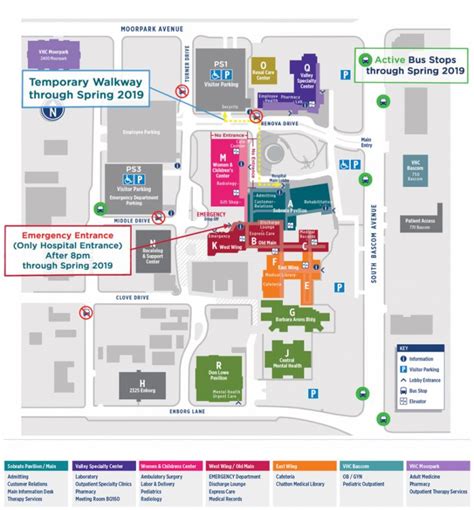
Before your visit, it's a good idea to familiarize yourself with the hospital's layout. You can find a detailed map of the hospital on the Kaiser Permanente website or by visiting the hospital's information desk. The map will show you the location of various departments, amenities, and services, including parking, elevators, and restrooms.
Take a few minutes to study the map, and make a note of the location of your appointment or the department you need to visit. This will help you plan your route and avoid getting lost.
Key Features to Look for on the Map
- Parking garages and lots
- Main entrance and information desk
- Department locations (e.g., radiology, lab, pharmacy)
- Elevators and stairs
- Restrooms and amenities (e.g., cafeteria, gift shop)
2. Use the Hospital's Wayfinding System

Santa Clara Kaiser Hospital has a comprehensive wayfinding system in place to help patients and visitors navigate the campus. The system includes clear signage, digital displays, and color-coded directories.
Look for the distinctive blue and white signs throughout the hospital, which will guide you to your destination. You can also use the digital displays to get directions and find the nearest elevator or restroom.
How to Use the Wayfinding System
- Look for the blue and white signs, which indicate the location of departments and amenities
- Use the digital displays to get directions and find the nearest elevator or restroom
- Follow the color-coded directories to navigate the hospital
3. Ask for Help from Hospital Staff

If you're feeling lost or unsure about where to go, don't hesitate to ask for help from hospital staff. They are trained to assist patients and visitors, and will be happy to provide directions or escort you to your destination.
Look for staff members wearing Kaiser Permanente badges, or visit the information desk for assistance. They can also provide you with a map or directions to help you navigate the hospital.
Who to Ask for Help
- Hospital staff members wearing Kaiser Permanente badges
- Information desk staff
- Volunteers
4. Use Your Smartphone to Navigate

If you have a smartphone, you can use it to navigate the hospital using the Kaiser Permanente app or Google Maps. The app provides an interactive map of the hospital, allowing you to search for departments and amenities, and get directions to your destination.
You can also use Google Maps to get turn-by-turn directions to the hospital and navigate the campus.
How to Use Your Smartphone to Navigate
- Download the Kaiser Permanente app
- Use the app to search for departments and amenities
- Get turn-by-turn directions to your destination
- Use Google Maps to navigate the hospital campus
5. Take Advantage of Hospital Amenities

Santa Clara Kaiser Hospital offers a range of amenities to make your visit more comfortable and convenient. These include a cafeteria, gift shop, and restrooms, as well as Wi-Fi and charging stations.
Take advantage of these amenities to make your visit more enjoyable, and don't hesitate to ask staff for directions or assistance if you need it.
Available Amenities
- Cafeteria
- Gift shop
- Restrooms
- Wi-Fi and charging stations
By following these five tips, you can navigate Santa Clara Kaiser Hospital with ease and confidence. Remember to plan ahead, use the hospital's wayfinding system, ask for help from staff, use your smartphone to navigate, and take advantage of hospital amenities.
We hope this article has been helpful in preparing you for your visit to Santa Clara Kaiser Hospital. If you have any further questions or concerns, please don't hesitate to reach out to us.
Share Your Thoughts
Have you visited Santa Clara Kaiser Hospital before? What was your experience like? Share your thoughts and tips in the comments below!
FAQs
What is the best way to get to Santa Clara Kaiser Hospital?
+The best way to get to Santa Clara Kaiser Hospital is by car, as there are several parking garages and lots available on campus. You can also use public transportation, including buses and trains, or ride-sharing services like Uber or Lyft.
Can I get a map of the hospital at the information desk?
+Yes, you can get a map of the hospital at the information desk, which is located near the main entrance. Staff members will be happy to provide you with a map and directions to your destination.
Is Wi-Fi available at the hospital?
+Yes, Wi-Fi is available at Santa Clara Kaiser Hospital. You can connect to the hospital's network using your smartphone or laptop.
