Intro
Access your Kaiser Permanente account with ease! Learn how to sign in to Kaiser Permanentes website and mobile app, manage your health records, and take advantage of online services. Get step-by-step instructions and troubleshoot common login issues. Stay connected to your care with Kaiser Permanentes secure online portal.
Signing in to Kaiser Permanente is a straightforward process that provides members with easy access to their health information, medical records, and a range of convenient online services. As a leading healthcare provider, Kaiser Permanente offers a secure and user-friendly online platform that enables members to manage their health care needs from the comfort of their own homes.
For many people, navigating the complexities of healthcare can be overwhelming, especially when it comes to accessing sensitive information online. However, Kaiser Permanente's online sign-in process is designed to be simple, secure, and intuitive, making it easy for members to take control of their health care.
In this article, we will guide you through the easy steps to sign in to Kaiser Permanente, highlight the benefits of online access, and provide tips for getting the most out of your online experience.
Benefits of Online Access

Signing in to Kaiser Permanente online offers a range of benefits, including:
- Convenience: Access your health information, medical records, and online services from anywhere, at any time.
- Security: Kaiser Permanente's online platform is secure and protected by robust encryption, ensuring that your sensitive information remains confidential.
- Personalization: View your personalized health information, including test results, medical history, and treatment plans.
- Communication: Send secure messages to your healthcare providers, request prescription refills, and schedule appointments online.
- Health Management: Track your health metrics, including blood pressure, weight, and lab results, and set reminders for upcoming appointments and medication schedules.
How to Sign In to Kaiser Permanente

Signing in to Kaiser Permanente is a simple process that requires just a few steps:
- Visit the Kaiser Permanente Website: Go to the Kaiser Permanente website (www.kaiserpermanente.org) and click on the "Sign On" button at the top right corner of the page.
- Enter Your User ID and Password: Enter your User ID and password in the required fields. If you are a new user, click on "Register" to create an account.
- Verify Your Identity: You may be prompted to verify your identity by answering a security question or providing additional information.
- Access Your Account: Once you have successfully signed in, you will be redirected to your account dashboard, where you can access your health information, medical records, and online services.
Tips for Getting the Most Out of Your Online Experience
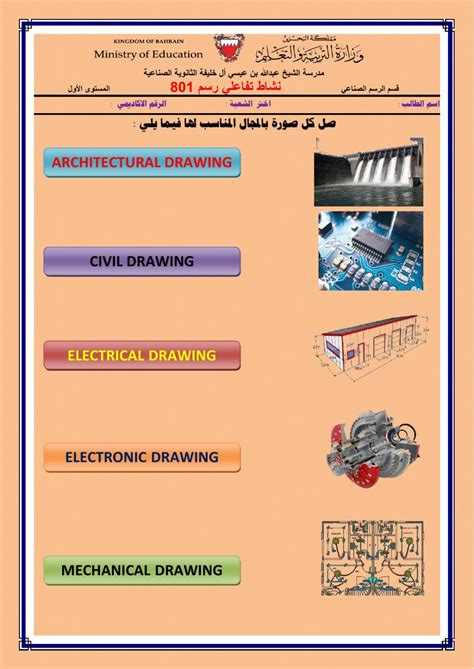
To get the most out of your online experience with Kaiser Permanente, follow these tips:
- Familiarize yourself with the online platform: Take some time to explore the Kaiser Permanente website and learn about the various online services and features available.
- Use strong passwords and keep them confidential: Protect your account by using strong passwords and keeping them confidential.
- Monitor your account activity: Regularly review your account activity to ensure that your information is accurate and up-to-date.
- Take advantage of online services: Use online services such as secure messaging, prescription refills, and appointment scheduling to streamline your healthcare experience.
Common Issues and Troubleshooting

If you encounter any issues while signing in to Kaiser Permanente, try the following troubleshooting steps:
- Check your User ID and password: Ensure that your User ID and password are correct and up-to-date.
- Clear your browser cache: Clear your browser cache and try signing in again.
- Contact Kaiser Permanente support: If you continue to experience issues, contact Kaiser Permanente support for assistance.
Conclusion
Signing in to Kaiser Permanente is a straightforward process that provides members with easy access to their health information, medical records, and a range of convenient online services. By following the simple steps outlined in this guide, you can take control of your healthcare needs and experience the benefits of online access. Remember to familiarize yourself with the online platform, use strong passwords, and take advantage of online services to get the most out of your online experience.
We hope this guide has been helpful in assisting you with signing in to Kaiser Permanente. If you have any further questions or concerns, please don't hesitate to reach out to us.
What is the difference between a User ID and a password?
+A User ID is a unique identifier that is used to log in to your Kaiser Permanente account, while a password is a confidential code that is used to authenticate your identity.
How do I reset my password?
+If you have forgotten your password, click on the "Forgot password" link on the sign-in page and follow the prompts to reset your password.
Can I access my medical records online?
+Yes, you can access your medical records online through your Kaiser Permanente account. Simply log in to your account and click on the "Medical Records" tab.
