Intro
Streamline your healthcare access with our step-by-step guide to Kaiser Permanente sign on. Learn how to easily navigate the KP.org website, manage your account, and access medical records. Discover tips for troubleshooting common issues and get the most out of your Kaiser Permanente membership. Secure, convenient, and hassle-free healthcare management at your fingertips.
Signing on to Kaiser Permanente's online platform can be a daunting task, especially for those who are new to the system. With so many different portals and login credentials to keep track of, it's easy to get confused. However, with a little guidance, you can easily navigate the sign-on process and access the tools and resources you need to manage your health.
In this article, we'll take a closer look at the Kaiser Permanente sign-on process, including the different types of login credentials you may need, how to retrieve forgotten passwords, and some troubleshooting tips to help you get back on track.
Understanding Your Kaiser Permanente Login Credentials

Before we dive into the sign-on process, it's essential to understand the different types of login credentials you may need. Kaiser Permanente has several different portals, each with its own unique login credentials. Here are some of the most common types of login credentials you may need:
- Kaiser Permanente member login: This is the login credential you'll need to access your personal health information, pay bills, and communicate with your healthcare team.
- Kaiser Permanente employee login: This is the login credential you'll need if you're a Kaiser Permanente employee or contractor.
- Kaiser Permanente provider login: This is the login credential you'll need if you're a healthcare provider who works with Kaiser Permanente.
The Kaiser Permanente Sign-On Process
Step 1: Choose Your Login Portal
The first step in the sign-on process is to choose the correct login portal. Kaiser Permanente has several different portals, each with its own unique login credentials. Here are some of the most common portals:
- Kaiser Permanente member portal: This is the portal you'll use to access your personal health information, pay bills, and communicate with your healthcare team.
- Kaiser Permanente employee portal: This is the portal you'll use if you're a Kaiser Permanente employee or contractor.
- Kaiser Permanente provider portal: This is the portal you'll use if you're a healthcare provider who works with Kaiser Permanente.
Step 2: Enter Your Login Credentials
Once you've chosen the correct portal, you'll need to enter your login credentials. This will typically include a username and password.
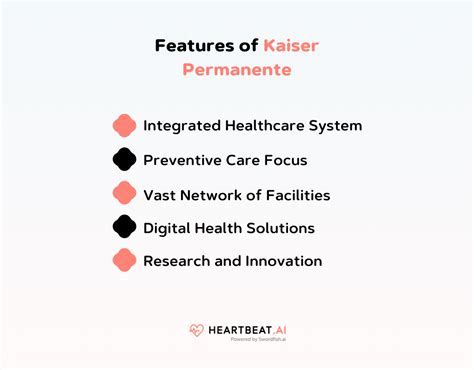
Troubleshooting Tips
Forgot Your Password?
If you've forgotten your password, don't worry! You can easily retrieve it by following these steps:
- Go to the Kaiser Permanente website: Start by going to the Kaiser Permanente website and clicking on the "Login" button.
- Click on "Forgot Password": Click on the "Forgot Password" link and enter your username and email address.
- Follow the prompts: Follow the prompts to reset your password.
Locked Out of Your Account?
If you're having trouble accessing your account, it's possible that you've been locked out. Here are some troubleshooting tips to help you get back in:
- Check your login credentials: Make sure you're entering the correct login credentials.
- Try a different browser: Try accessing your account from a different browser.
- Contact Kaiser Permanente: If you're still having trouble, contact Kaiser Permanente's customer service team for assistance.
Conclusion
Signing on to Kaiser Permanente's online platform can seem daunting, but with a little guidance, you can easily navigate the sign-on process and access the tools and resources you need to manage your health. Remember to choose the correct login portal, enter your login credentials carefully, and don't hesitate to reach out for help if you need it.
Frequently Asked Questions
What is my Kaiser Permanente login credential?
+Your Kaiser Permanente login credential is the username and password you use to access your personal health information, pay bills, and communicate with your healthcare team.
How do I retrieve my forgotten password?
+To retrieve your forgotten password, go to the Kaiser Permanente website and click on the "Login" button. Then, click on the "Forgot Password" link and enter your username and email address. Follow the prompts to reset your password.
What if I'm locked out of my account?
+If you're locked out of your account, try checking your login credentials, trying a different browser, or contacting Kaiser Permanente's customer service team for assistance.
