Intro
Discover 5 easy ways to KP sign in for members, simplifying access to exclusive content and services. Learn how to navigate Kaiser Permanentes member login process with ease, exploring alternative sign-in methods, troubleshooting tips, and security best practices to ensure a seamless online experience.
As a Kaiser Permanente member, having easy access to your health information and benefits is crucial for managing your health effectively. The KP sign-in process is designed to be straightforward, but sometimes, members may encounter difficulties or need alternative methods to access their accounts. In this article, we will explore five easy ways to KP sign in for members, ensuring you can access your health information and benefits with ease.
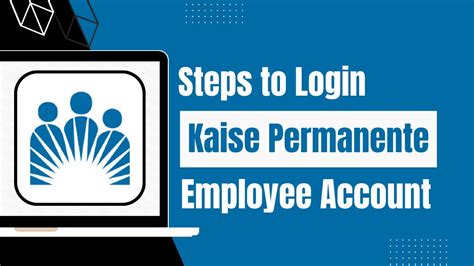
Understanding the Importance of KP Sign In
Before we dive into the different methods for KP sign in, it's essential to understand why having access to your Kaiser Permanente account is vital. By signing in to your account, you can:
- View your health records and test results
- Refill prescriptions online
- Schedule appointments with your healthcare providers
- Access your benefits and coverage details
- Communicate securely with your healthcare team
Method 1: KP.org Website
The most direct way to sign in to your Kaiser Permanente account is through the KP.org website. Here's how:
- Go to KP.org and click on "Sign On" at the top right corner of the page.
- Enter your username and password in the required fields.
- Click on "Sign On" to access your account.
If you're having trouble signing in, you can reset your password or retrieve your username by following the prompts on the sign-in page.

Method 2: KP Mobile App
The KP mobile app is a convenient way to access your Kaiser Permanente account on-the-go. Here's how to sign in using the app:
- Download and install the KP mobile app from the App Store (for iOS devices) or Google Play Store (for Android devices).
- Open the app and tap on "Sign On" at the bottom of the screen.
- Enter your username and password in the required fields.
- Tap on "Sign On" to access your account.
The KP mobile app allows you to access your health information, schedule appointments, and refill prescriptions from the convenience of your mobile device.
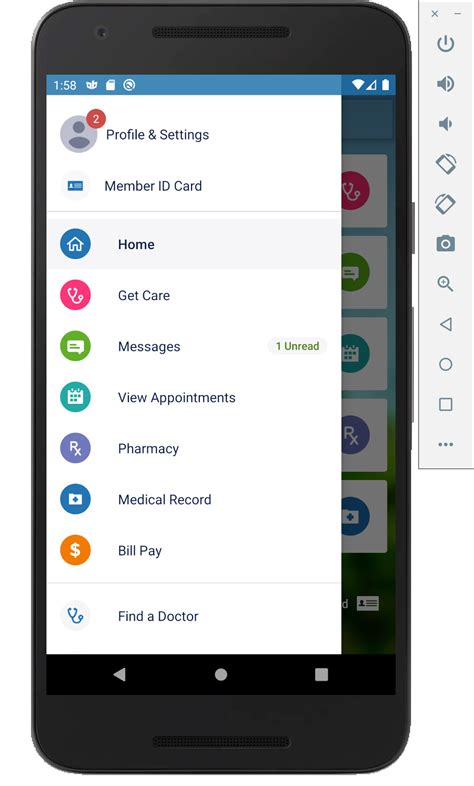
Method 3: Phone
If you're having trouble signing in online or through the mobile app, you can contact Kaiser Permanente's customer service by phone. Here's how:
- Call the Kaiser Permanente customer service number at 1-800-443-6328 (available 24/7).
- Follow the prompts to speak with a representative.
- Provide your username and password to the representative to access your account.
Keep in mind that phone support may have longer wait times, especially during peak hours.
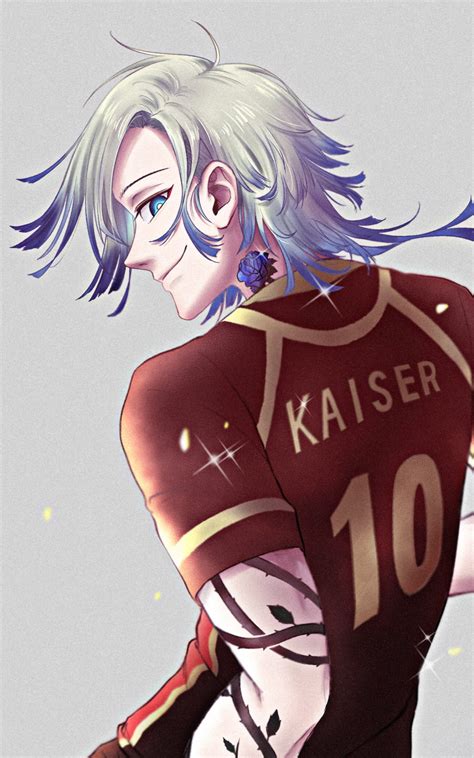
Method 4: In-Person
If you're having trouble accessing your account online or by phone, you can visit a Kaiser Permanente medical office or hospital in person. Here's how:
- Find a Kaiser Permanente medical office or hospital near you.
- Bring a valid government-issued ID and your Kaiser Permanente membership card.
- Speak with a representative at the front desk or customer service area.
- They will assist you in accessing your account and resolving any issues.
In-person support is available during business hours, and you may need to wait in line or make an appointment.
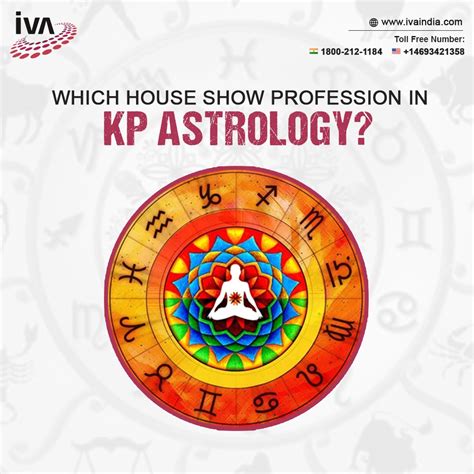
Method 5: KP Customer Service Chat
Kaiser Permanente also offers a customer service chat feature on their website. Here's how to access it:
- Go to KP.org and click on "Contact Us" at the top right corner of the page.
- Click on "Chat with Us" and enter your username and password in the required fields.
- A representative will assist you in real-time to resolve any issues or answer questions.
The customer service chat feature is available during business hours, and you may need to wait in a virtual queue.

Tips for Easy KP Sign In
To ensure easy access to your Kaiser Permanente account, follow these tips:
- Use a strong and unique password.
- Keep your username and password confidential.
- Enable two-factor authentication (2FA) for added security.
- Update your browser and mobile app regularly.
- Clear your browser cache and cookies regularly.
By following these tips and using one of the five methods outlined above, you'll be able to access your Kaiser Permanente account with ease and manage your health information effectively.
What if I forget my username or password?
+If you forget your username or password, you can reset them by following the prompts on the KP.org sign-in page or by contacting Kaiser Permanente's customer service.
Can I access my account from multiple devices?
+Yes, you can access your Kaiser Permanente account from multiple devices, including your computer, mobile device, or tablet.
Is my account information secure?
+Yes, Kaiser Permanente takes the security of your account information seriously and uses encryption and other measures to protect your data.
We hope this article has provided you with the information you need to easily access your Kaiser Permanente account. If you have any further questions or concerns, please don't hesitate to reach out to us. Share your thoughts and experiences with KP sign-in in the comments below!
